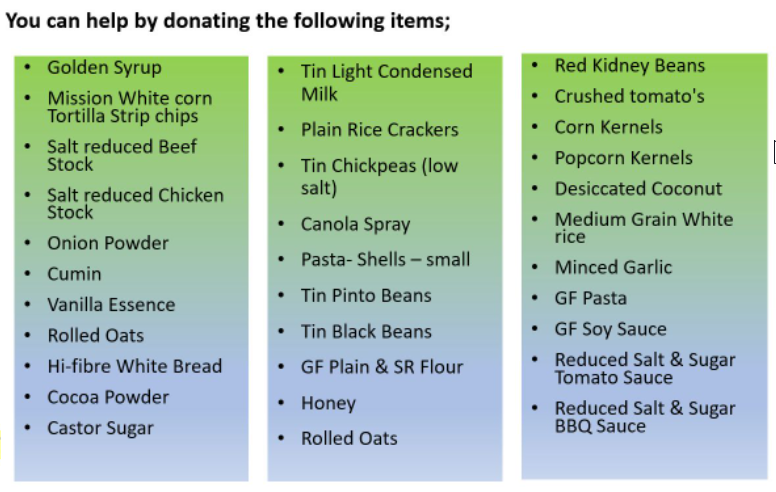TUCKSHOP
- The Tuckshop is operated by the Worongary State School Parents & Citizens Association.
- Provides service to our staff & students 5 days per week (Monday to Friday) 8:30am – 2:00pm.
- The WSS 'Tuckerbox' Tuckshop has gone 99% online as per recommendations from Education Queensland to comply with the 'Living with Covid' and ensure we are protecting our staff and volunteers when handling monies.
- Therefore, All orders are to be conducted through QKR! App- We no longer take 'Over the Counter Sales' since Term 4 2021. This means there are no orders via cash in the (written) paper bag being accepted.
- We have many delicious and nutritional food items and snacks available at our tuckshop. We encourage ordering healthy choices and provide menu items that meet the Smart Choices – Healthy Food & Drink Supply Strategy for Queensland Schools.
- *** Please insert this link to the 'Smart Choices' area above*** https://education.qld.gov.au/student/Documents/smart-choices-strategy.pdf
- Hot Food menu items are only available for First Break
- Frozen treats are to be ordered via QKR! Ap in the First Break option and Children are required to bring their printed paper bag to the tuckshop at Second Break Playtime for the collection of frozen treats ordered. Only Frozen treats are available through Over-the-Counter Sales at Second Break Playtime. (This is the only time cash is accepted)
- Orders are to be placed prior to 8:30 am via the QKR! App for same-day service.
ORDERING PROCEDURE
- Save time with ordering online, Worongary SS accepts orders using QKR!
- Getting Started...
- Open your App Store/Play Store and search for QKR! à
- Download the Free QKR! App on your Iphone or Android device and Launch the APP.
- Register your details.
- Search for Worongary State School and select us
- Add your child/ren details/profile
- Pick which day/date you would like to order
- Select First break or Second break options and view the available menu items. Please ensure you select the compulsory bag for each break (this helps cover some costs to our tuckshop)
- Select your items and add them to your cart. Ensure you go back and select other break options and complete the process of selecting order items for that break and add them to the cart.
- View cart items (via check out button) and make changes if needed- Ensure you have made the right selections & day/date. Then if all is correct proceed to the next checkout button.
- Pay for your items using selected payment options.
- You will receive a receipt to your email address.
- Orders will be fulfilled on the selected day/date.
Did you know?
- You can order your tuckshop in one sitting for the whole week/month in advance. This is completed by the above processes however ensuring you select each day/date in advance.
- If your child is sick or not at school and you have ordered tuckshop. You CAN cancel the order and your account in QKR! Will be credited. This will only occur if you have completed the cancellation prior to 8:30 am through the QKR! App. Or alternatively, before 9:30 am via contacting the Tuckshop by phone on 07 5502 4444 and selecting #2 Tuckshop and speak to our Tuckshop Convenor.
- To keep our menu current with the ever-changing supply of menu items and cost changes. We do not provide a hard copy of the tuckshop menu; However, you can see all available menu items through the QKR! App.
Common Issues / TroubleShooting
- We have witnessed: -
- Wrong Day/Date selected
- Wrong Class selected for your child/ or not updated each year, this causes issues as the food item will go to the class on the label printed and means a delay to receiving the food items, missing food or hot items are now cold.
- Forget to change from First Break to Second Break therefore too many items ordered for one break and none the next).
- Items being ordered for 1 child and not another in the same family. This can be avoided if you ensure you select the right child and return to profiles to order and select items for next child.
Contact Information
- For all general tuckshop inquiries please email tuckshop@worongaryss.eq.edu.au or phone through the school's switchboard on 07 5502 4444 and select #2- Tuckshop. We prefer all correspondence that is not of an urgent nature to be via the email address.
- All operational Issues - Tuckshop;
- Please contact the Worongary SS P&C Executives through pandc@worongaryss.eq.edu.au
How Can I help the WSS P&C Tuckshop?
We understand that many everyone's time has become ever more scarce and valuable, and times are changing. We know people can't volunteer much of their time, if at all, however, may still want to help?
If you are unable to volunteer any time, please support your tuckshop by using it often for the fantastic quality lunches for your children. Plus, our tuckshop loves receiving donations of pantry items, which will assist to keep costs down throughout the year. The items listed below are regularly used in the tuckshop.
REMEMBER... the Tuckshop helps fund the general operations of the tuckshop and also supports providing new resources for our school.
Thank you for your support.